How-to: How-to: Clean up a Docker host using SSH
Overview
This example illustrates how the SSH plugin can be used to cleanup a Docker host. The example executes various Docker prune commands.
This example modifies the How-to: Install latest Docker version in a Vagrant box with CentOS 7.6 using SSH example.
Part of the default configuration
This example named ssh-014-docker-host-cleanup, including all configuration files, is included in the default configuration which is created by Pineapple, so there is no need to create it by hand.
The module
A module defines input to Pineapple and consists in its minimal form of a single XML file containing a model:
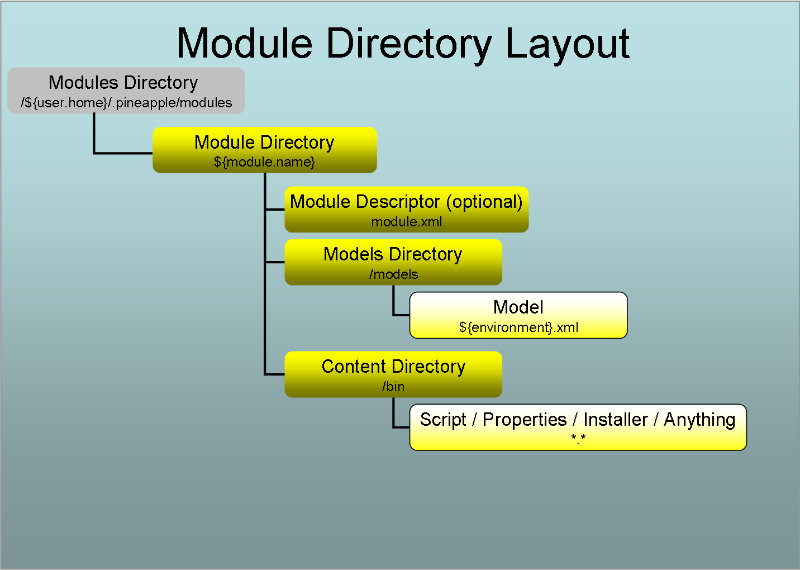
The directory: ${user.home}/.pineapple/modules/ssh-014-docker-host-cleanup contains the module. The module in this example have the structure:
ssh-014-docker-host-cleanup | +--- models | +--- linux-vagrant.xml
The model file
The model file named linux-vagrant.xml has the content:
<?xml version="1.0" encoding="UTF-8" standalone="yes"?>
<mmd:models xmlns:mmd="http://pineapple.dev.java.net/ns/module_model_1_0"
xmlns:shp="http://pineapple.dev.java.net/ns/plugin/ssh_1_0" >
<mmd:model target-resource="ssh-node1" target-operation="deploy-configuration" description="Docker system prune" >
<mmd:content>
<shp:ssh>
<shp:execute command="sudo df -h"/>
<shp:execute command="sudo docker system df"/>
<shp:execute command="sudo docker system prune -f"/>
<shp:execute command="sudo docker image prune -f"/>
<shp:execute command="sudo docker container prune -f"/>
<shp:execute command="sudo df -h"/>
<shp:execute command="sudo docker system df"/>
</shp:ssh>
</mmd:content>
</mmd:model>
</mmd:models>
The configuration details
Two schema are used in the model file. The http://pineapple.dev.java.net/ns/module_model_1_0 is used to define the namespace mmd which defines the general infrastructure for models. The http://pineapple.dev.java.net/ns/plugin/ssh_1_0 schema is used to define the namespace shp which is used to define the model for the SSH plugin. Since multiple schemas are used to define the model file, the elements are qualified.
The target-resource attribute defines a reference to the resource which is targeted when the model executed. In this case, the value ssh-node1 targets the model to a single resource.
The model file executes a set of SSH commands to prune the resource consumption of the Docker host.
The target-operation attribute is used to restrict that the models is only executed when Pineapple is invoked with the deploy-configuration operation.
Finally, the execute commands in the models is executed using sudo. The requirement for sudo depends on the privileges of the user used by the SSH plugin to connect to a given host. The users was defined in credentials file in the previous section.
