Pineapple REST API
Introduction
The Pineapple web application implements a REST API which supports remote and headless usage of Pineapple.
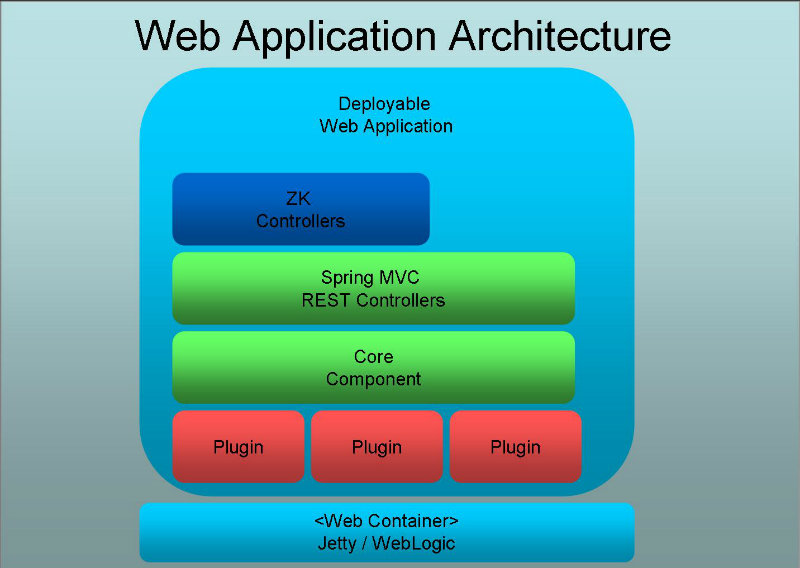
General Notes
Used Schemas
The REST API uses the schemas:
- The Environment Configuration Schema is defined in the Pineapple API and defines entities for modeling resources and credentials grouped by environments.
- The Execution Result Schema is defined in the Pineapple API. The schema defines sequences of execution results which describes the remote execution of a operation through a sequence of result (e.g. events). The model is used to transport the state of execution from agents to a controlling Pineapple instance.
- The Module Info Schema is defined in the Pineapple API. The schema defines meta data about the current set of registered modules. The model is used to exposed information about the current set of scheduled operations.
- The Scheduled Operations Schema is defined in the Pineapple API. The schema defines meta data about the current set of scheduled operations. The model is used to exposed information about the current set of scheduled operations.
- The Reports Schema is defined in the Pineapple API. The schema defines meta data about the current set of reports. The model is used to exposed information about the current set of reports.
Modules Management
Refresh Modules
Refresh modules repository. Will update Pineapple's knowledge of the current set of modules defined in the modules directory. This service should only used if modules are managed outside control of Pineapple.
Get modules
Get all registered modules.
Service Details
- URL: /api/module/modules
- Method: GET
- Parameters: None.
- Successful response:
- HTTP 200 (OK).
- Content: A model is returned in XML which contains all registered modules. The model is defined using the Module Info Schema.
- Content Type: application/xml
Example Response
HTTP/1.1 200 OK
<?xml version="1.0" encoding="UTF-8" standalone="yes"?>
<modules xmlns="http://pineapple.dev.java.net/ns/module_info_1_0">
<module isDescriptorDefined="false" description="n/a" directory="C:\Users\Alpha\.pineapple\modules\agent-001-install-weblogic-r1212-linux64" id="agent-001-install-weblogic-r1212-linux64">
<model id="linux-pineapple-test-infrastructure"/>
<model id="linux-vagrant"/>
</module>
<module isDescriptorDefined="false" description="n/a" directory="C:\Users\Alpha\.pineapple\modules\composite-execution-001-two-modules" id="composite-execution-001-two-modules">
<model id="linux-default"/>
<model id="local"/>
<model id="windows-default"/>
</module>
<module isDescriptorDefined="false" description="n/a" directory="C:\Users\Alpha\.pineapple\modules\composite-execution-002-jrockit-and-weblogic-win64" id="composite-execution-002-jrockit-and-weblogic-win64">
<model id="aaaa"/>
<model id="as"/>
<model id="windows-default"/>
</module>
....
</modules>
Upload Module
Uploads a zipped module archive. The archive is unpacked and then installed into the current module directory used by Pineapple.
Service Details
- URL: /api/module
- Method: POST
- Parameters:
- file Multi part property which contains the module archive. Media type must be multipart/form-data.
- Successful response:
- HTTP 201 (Created).
- Content: None.
- Content Type: N/A, since no content is returned.
- Unsuccessful response:
- HTTP 400 (Bad Request) is returned if a parameter isn't defined.
- Content: An error message.
- Content Type: text/plain
- Unsuccessful response:
- HTTP 500 (Internal Server Error) is returned if uploading or installation fails.
- Content: An error message.
- Content Type: text/plain
Delete Module
Delete module.
The module is deleted on disk from the module directory and from Pineapple altogether.
Service Details
- URL: api/module/{module}
- Method: DELETE
- Parameters:
- {module} - the name of the module to be deleted.
- Successful response:
- HTTP 200 (OK) if the module is exists and it is deleted successfully.
- Content: None.
- Content Type: N/A, since no content is returned.
- Unsuccessful response:
- HTTP 404 (Not Found) if the module is unknown.
- Content: An error message.
- Content Type: application/xml
- Unsuccessful response:
- HTTP 500 (Internal Server Error) is returned if the deletion fails.
- Content: An error message.
- Content Type: text/plain
Create Model
Create a new model in a module. The model is added to the models directory of the module. The model contains some placeholder content.
Service Details
- URL: /api/module/{module}/environment/{environment}
- Method: POST
- Parameters:
- {module} - the name of the module where the new model is created.
- {environment} - the model target environment, which is also the name of the model.
- Successful response:
- HTTP 201 (Created).
- Content: None.
- Content Type: N/A, since no content is returned.
- Unsuccessful response:
- HTTP 400 (Bad Request) is returned if a parameter isn't defined.
- Content: An error message.
- Content Type: text/plain
- Unsuccessful response:
- HTTP 404 (Not Found) if the module is unknown.
- Content: An error message.
- Content Type: application/xml
- Unsuccessful response:
- HTTP 500 (Internal Server Error) is returned if the creation fails.
- Content: An error message.
- Content Type: text/plain
Delete Model
Delete model in a module. The model file is deleted from the models directory within the module.
Service Details
- URL: /api/module/{module}/environment/{environment}
- Method: DELETE
- Parameters:
- {module} - the name of the module where the model is deleted from.
- {environment} - the model target environment, which is also the name of the model.
- Successful response:
- HTTP 200 (OK) if the module is exist and it contains the targeted model and the model is deleted successfully.
- Content: None.
- Content Type: N/A, since no content is returned.
- Unsuccessful response:
- HTTP 400 (Bad Request) is returned if a parameter isn't defined.
- Content: An error message.
- Content Type: text/plain
- Unsuccessful response:
- HTTP 404 (Not Found) if the module is unknown.
- Content: An error message.
- Content Type: application/xml
- Unsuccessful response:
- HTTP 404 (Not Found) if the model is unknown.
- Content: An error message.
- Content Type: application/xml
- Unsuccessful response:
- HTTP 500 (Internal Server Error) is returned if the deletion fails.
- Content: An error message.
- Content Type: text/plain
Executing Operations
Execute Operation
Starts execution of operation at targeted model in module.
Invocation of this service returns a location header which contains a URL for a created resource which can be used for retrieving status about the progress of the execution.
Service Details
- URL: api/execute/module/{module}/operation/{operation}/environment/{environment}
- Method: POST
- Parameters:
- {module} - the name of the module to invoke model from.
- {operation} - the operation to execute.
- {environment} - the name of model within module to execute operation on.
- Successful response:
- HTTP 201 (Created) if the module name corresponds to a module and model for the targeted environment is defined in the module.
- Headers: A Location header is returned with the URI of the created resource for retrieving status about the progress of the execution.
- Content: None.
- Content Type: application/xml
- Unsuccessful response:
- HTTP 404 (Not Found) if the input is illegal.
- Content: An error message.
- Content Type: text/plain
Get Operation Status
Get status of executing or completed operation.
The ID for a operation is created using the Execute Operation service.
Service Details
- URL: api/execute/{id}
- Method: GET
- Parameters:
- {id} - the operation ID of the executing operation.
- Successful response:
- HTTP 200 (OK) if the operation ID is known.
- Content: A model is returned in XML which contains a sequence of events which occurred at the agent since the last invocation of this method, as a consequence the method will NEVER return the same same of events (e.g. execution results). After the operation has completed execution then the service will return a empty sequence. The model is defined using the Execution Result schema.
- Content Type: application/xml
- Unsuccessful response:
- HTTP 404 (Not Found) if the resource is unknown.
- Content: An error message.
- Content Type: application/xml
Delete Operation Status
Delete status of executing or completed operation.
The ID for a operation is created using the Execute Operation service. Invocation of the service returns a location header which contains a URL for invoking this service for an executing (or completed) operation.
Service Details
- URL: api/execute/{id}
- Method: DELETE
- Parameters:
- {id} - the operation ID of the executing operation.
- Successful response:
- HTTP 200 (OK) if the operation ID is known.
- Content: None.
- Content Type: N/A, since no content is returned.
- Unsuccessful response:
- HTTP 404 (Not Found) if the resource is unknown.
- Content: An error message.
- Content Type: application/xml
Environment Configuration
Refresh Environment Configuration
Refresh the environment configuration of Pineapple. Will reload the environment configuration files which defines the known set of environments, resources and credentials.
Service Details
- URL: api/configuration/refresh
- Method: POST
- Parameters: No parameters.
- Successful response:
- HTTP 200.
- Content: None.
- Content Type: N/A, since no content is returned.
- Unsuccessful response:
- HTTP 500 (Internal Server Error) is returned if the refresh fails.
- Content: None.
- Content Type: N/A, since no content is returned.
Create Environment
Create a new environment in the environment configuration. The environment is created both for resources and credentials using the algorithm:
- If no environment exists with the name for resources then a new environment is created for resources. Otherwise skip to step 2).
- If no environment exists with the name for credentials then a new environment is created for credentials.
Service Details
- URL: /api/configuration/environment/{environment}/description/{description}
- Method: POST
- Parameters:
- {environment} - the name of the new environment.
- {description} - a description of the environment.
- Successful response:
- HTTP 201 (Created).
- Content: None.
- Content Type: N/A, since no content is returned.
Update Environment
Updates existing environment in the environment configuration. The environment is created both for resources and credentials using the algorithm:
- If no environment exists with the name for resources then throw an exception.
- If no environment exists with the name for credentials then throw an exception.
- Update the environment for resources.
- Update the environment for credentials.
Service Details
- URL: /api/configuration/environment/{environment}
- Method: PUT
- Parameters:
- {environment} - the name of environment which should be updated.
- Request body: Defines a model containing a environment whose values are used to update the environment defined by environment parameter. The model is defined using the Environment configuration schema.
<?xml version="1.0" encoding="UTF-8" standalone="yes" ?> <configuration> <environments> <environment description="A group of alpha nodes" id="alpha" /> </environments> </configuration> - Successful response:
- HTTP 201 (Created).
- Content: None.
- Content Type: N/A, since no content is returned.
- Unsuccessful response:
- HTTP 404 (Not Found) if the target environment is unknown.
- Content: An error message.
- Content Type: application/xml
Delete Environment
Create an environment in the environment configuration. The environment is deleted both for resources and credentials using the algorithm:
- If an environment exists with the name for resources then delete it. Otherwise skip to step 2).
- If an environment exists with the name for credentials then delete it.
Create Resource
Create a new resource in the environment configuration. The resource is created with no properties.
Service Details
- URL: /api/configuration/environment/{environment}/resource/{resource}/pluginid/{pluginid}/credentialidref/{credentialidref}
- Method: POST
- Parameters:
- {environment} - the name of of the target environment.
- {resource} - the name of the resource which is created.
- {pluginid} - the plugin ID of the resource.
- {credentialidref} - optional credential ID reference.
- Successful response:
- HTTP 201 (Created).
- Content: None.
- Content Type: N/A, since no content is returned.
- Unsuccessful response:
- HTTP 404 (Not Found) if the target environment is unknown.
- Content: An error message.
- Content Type: application/xml
- Unsuccessful response:
- HTTP 500 (Internal Server Error) is returned if the resource already exists.
- Content: An error message.
- Content Type: application/xml
Update Resource
Updates existing resource in the environment configuration.
Service Details
- URL: /api/configuration/environment/{environment}/resource/{resource}
- Method: PUT
- Parameters:
- {environment} - the name of the environment where the resource is defined.
- {resource} - the name of the resource which is updated.
- Request body: Defines a model containing a resource whose values are used to update the resource defined by resource parameter. The model is defined using the Environment configuration schema. All attributes in a resource can be updated, e.g. ID, pluginID and credential ID reference. The method can't be used to move a resource to another environment. The environment ID in the request model is ignored. Only the first resource in the request model is processed as input. If the request model contains multiple resources then the first is processed as input and the rest are ignored.
<?xml version="1.0" encoding="UTF-8" standalone="yes" ?> <configuration> <environments> <environment description="A group of alpha nodes" id="alpha"> <resources /> <resource plugin-id="com.alpha.pineapple.plugin.agent" credential-id-ref="agent-node1" id="agent-node1" /> </resources> </environment> </environments> </configuration> - Successful response:
- HTTP 201 (Created).
- Content: A model is returned in XML which contains updated resource. The model is defined using the Environment configuration schema.
- Content Type: application/xml
Example request
PUT http://dave.alpha:8080/api/configuration/environment/alpha/resource/ssh-node1
<?xml version="1.0" encoding="UTF-8" standalone="yes" ?>
<configuration>
<environments>
<environment description="A group of alpha nodes" id="alpha">
<resources />
<resource plugin-id="com.alpha.pineapple.plugin.agent" credential-id-ref="agent-node1" id="agent-node1" />
</resources>
</environment>
</environments>
</configuration>
Delete Resource
Delete resource in the environment configuration.
Service Details
- URL: /api/configuration/environment/{environment}/resource/{resource}
- Method: DELETE
- Parameters:
- {environment} - the name of the environment where the resource is defined.
- {resource} - the name of the resource which is deleted.
- Successful response:
- HTTP 200 (OK).
- Content: None.
- Content Type: N/A, since no content is returned.
- Unsuccessful response:
- HTTP 404 (Not Found) if the target environment is unknown.
- Content: An error message.
- Content Type: application/xml
- Unsuccessful response:
- HTTP 404 (Not Found) if the resource is unknown within the target environment.
- Content: An error message.
- Content Type: application/xml
Get Resources
Get all resources defined in the environment configuration.
Service Details
- URL: /api/configuration/resources
- Method: GET
- Parameters: None.
- Successful response:
- HTTP 200 (OK).
- Content: A model is returned in XML which contains all resources defined in the environment configuration. The resources are grouped by environment. The model is defined using the Environment configuration schema.
- Content Type: application/xml
Example Response
HTTP/1.1 200 OK
<?xml version="1.0" encoding="UTF-8" standalone="yes" ?>
<configuration>
<environments>
<environment description="Wildcard environment for definition of resources available in ALL evironments." id="*">
<resources>
<resource plugin-id="com.alpha.pineapple.plugin.composite.execution" id="composite-execution" />
<resource plugin-id="com.alpha.pineapple.plugin.net" id="infrastructure-test" />
</resources>
</environment>
<environment description="A group of alpha nodes" id="alpha">
<resources />
</environment>
<environment description="Environment to support execution of modules on a Linux guest hosted in vagrant." id="vagrant">
<resources>
<resource plugin-id="com.alpha.pineapple.plugin.agent" id="agent-node1">
<property value="192.168.34.10" key="host" />
<property value="8080" key="port" />
<property value="1000" key="timeout" />
</resource>
<resource plugin-id="com.alpha.pineapple.plugin.ssh" credential-id-ref="ssh-node1" id="ssh-node1">
<property value="192.168.34.10" key="host" />
<property value="22" key="port" />
<property value="1000" key="timeout" />
</resource>
<resource plugin-id="com.alpha.pineapple.plugin.weblogic.installation" id="weblogic-r121" />
<resource plugin-id="com.alpha.pineapple.plugin.weblogic.scriptingtool" id="weblogic-wlst-r121">
<property value="true" key="enable-linux-fast-random-generator" />
<property value="/u01/app/oracle/product/fmw/wlserver_12.1/wlserver_12.1" key="home-directory" />
</resource>
</resources>
</environment>
</environments>
</configuration>
Create Resource Property
Create a new resource property which is added to a resource in the environment configuration. The property is a key-value pair.
Service Details
- URL: /api/configuration/environment/{environment}/resource/{resource}/key/{key}/value/{value}
- Method: POST
- Parameters:
- {environment} - the name of the environment where the resource is defined.
- {resource} - the name of the resource where the property is added to.
- {key} - the property key.
- {value} - the property value.
- Successful response:
- HTTP 201 (Created).
- Content: None.
- Content Type: N/A, since no content is returned.
- Unsuccessful response:
- HTTP 404 (Not Found) if the target environment is unknown.
- Content: An error message.
- Content Type: application/xml
- Unsuccessful response:
- HTTP 404 (Not Found) if the target resource is unknown.
- Content: An error message.
- Content Type: application/xml
- Unsuccessful response:
- HTTP 500 (Internal Server Error) is returned if the property already exists.
- Content: An error message.
- Content Type: application/xml
Example request
POST http://dave.alpha:8080/api/configuration/environment/alpha/resource/ssh-node1/key/host/value/192.168.34.10 POST http://dave.alpha:8080/api/configuration/environment/alpha/resource/ssh-node1/key/port/value/22 POST http://dave.alpha:8080/api/configuration/environment/alpha/resource/ssh-node1/key/timeout/value/1000
Delete Resource Property
Delete resource property from a resource in the environment configuration. The property is a key-value pair.
Service Details
- URL: /api/configuration/environment/{environment}/resource/{resource}/key/{key}
- Method: DELETE
- Parameters:
- {environment} - the name of the environment where the resource is defined.
- {resource} - the name of the resource where the property is defined.
- {key} - the property key.
- Successful response:
- HTTP 200 (OK).
- Content: None.
- Content Type: N/A, since no content is returned.
- Unsuccessful response:
- HTTP 404 (Not Found) if the target environment is unknown.
- Content: An error message.
- Content Type: application/xml
- Unsuccessful response:
- HTTP 404 (Not Found) if the target resource is unknown.
- Content: An error message.
- Content Type: application/xml
- Unsuccessful response:
- HTTP 404 (Not Found) if the target resource property is unknown.
- Content: An error message.
- Content Type: application/xml
Create Credential
Create a new credential in the environment configuration. If a credential already exists with the ID in the target environment then no new credential is created.
Service Details
- URL: /api/configuration/environment/{environment}/credential/{credential}/user/{user}/password/{password}
- Method: POST
- Parameters:
- {environment} - the name of the environment where the credential is defined.
- {credential} - the name of the credential which is created.
- {user} - the user name for the credential.
- {password} - the password for the credential.
- Successful response:
- HTTP 201 (Created).
- Content: None.
- Content Type: N/A, since no content is returned.
- Unsuccessful response:
- HTTP 404 (Not Found) if the target environment is unknown.
- Content: An error message.
- Content Type: application/xml
- Unsuccessful response:
- HTTP 500 (Internal Server Error) is returned if the credential already exists.
- Content: An error message.
- Content Type: application/xml
Get Credential
Get single credential from the environment configuration.
Service Details
- URL: /api/configuration/environment/{environment}/credential/{credential}
- Method: GET
- Parameters:
- {environment} - the name of the environment where the credential is defined.
- {credential} - the name of the requested credential.
- Successful response:
- HTTP 200 (OK) if the credential exists.
- Content: A model is returned in XML which contains the requested credential. The model is defined using the Environment configuration schema.
- Content Type: application/xml
- Unsuccessful response:
- HTTP 404 (Not Found) if the target environment is unknown.
- Content: An error message.
- Content Type: application/xml
- Unsuccessful response:
- HTTP 404 (Not Found) if the credential is unknown.
- Content: An error message.
- Content Type: application/xml
Update Credential
Update credential in the environment configuration.
Service Details
- URL: /api/configuration/environment/{environment}/credential/{credential}
- Method: PUT
- Parameters:
- {environment} - the name of the environment where the credential is defined.
- {credential} - the name of the credential which is updated.
- Request body: Defines a model containing a credential whose values are used to update the credential defined by credential parameter. The model is defined using the Environment configuration schema. All attributes in a credential can be updated, e.g. ID, user and password. The method can't be used to move a credential to another environment. The environment ID in the request model is ignored. Only the first credential in the request model is processed as input. If the request model contains multiple credentials then the first is processed as input and the rest are ignored.
<?xml version="1.0" encoding="UTF-8" standalone="yes" ?> <configuration> <environments> <environment description="A group of alpha nodes" id="alpha"> <credentials> <credential password="superbims" user="some-user" id="credential-1"/> </credentials> </environment> </environments> </configuration> - Successful response:
- HTTP 201 (Created).
- Content: None.
- Content Type: N/A, since no content is returned.
- Unsuccessful response:
- HTTP 404 (Not Found) if the target environment is unknown.
- Content: An error message.
- Content Type: application/xml
- Unsuccessful response:
- HTTP 404 (Not Found) if the credential doesn't exist.
- Content: An error message.
- Content Type: application/xml
Example request
PUT http://dave.alpha:8080/api/configuration/environment/alpha/credential/credential-1
<?xml version="1.0" encoding="UTF-8" standalone="yes" ?>
<configuration>
<environments>
<environment description="A group of alpha nodes" id="alpha">
<credentials>
<credential password="superbims" user="some-user" id="credential-1"/>
</credentials>
</environment>
</environments>
</configuration>
Delete Credential
Delete credential in the environment configuration.
Service Details
- URL: /api/configuration/environment/{environment}/credential/{credential}
- Method: DELETE
- Parameters:
- {environment} - the name of the environment where the credential is defined.
- {credential} - the name of the credential which is deleted.
- Successful response:
- HTTP 200 (OK).
- Content: None.
- Content Type: N/A, since no content is returned.
- Unsuccessful response:
- HTTP 404 (Not Found) if the target environment is unknown.
- Content: An error message.
- Content Type: application/xml
- Unsuccessful response:
- HTTP 404 (Not Found) if the credential is unknown within the target environment.
- Content: An error message.
- Content Type: application/xml
Get Credentials
Get all credentials defined in the environment configuration.
Service Details
- URL: /api/configuration/credentials
- Method: GET
- Parameters: None.
- Successful response:
- HTTP 200 (OK).
- Content: A model is returned in XML which contains all credentials defined in the environment configuration. The credentials are grouped by environment. If Pineapple is configured to encrypt credential passwords (the default setting) then the passwords will be returned encrypted, as described here: Encrypting credential passwords. The model is defined using the Environment configuration schema.
- Content Type: application/xml
Example Response
HTTP/1.1 200 OK
<?xml version="1.0" encoding="UTF-8" standalone="yes"?>
<configuration xmlns="http://pineapple.dev.java.net/ns/environment_1_0">
<environments>
<environment description="Description for environment-1" id="environment-1">
<credentials>
<credential password="encrypted:K9Yz8/OpQM+OXCsmpwxm19cHM3OrGD/Hsx7myQ8B/UQ=" user="some-user" id="credential-1"/>
<credential password="encrypted:K9Yz8/OpQM+OXCsmpwxm19cHM3OrGD/Hsx7myQ8B/UQ=" user="some-user" id="credential-2"/>
</credentials>
</environment>
</environments>
</configuration>
Scheduled Operations
Schedule Operation
Schedule execution of an module. The execution frequency is defined by a scheduling expression using Cron syntax.
Service Details
- URL: /api/schedule/name/{name}/module/{module}/environment/{environment}/operation/{operation}/cron/{cron}/description/{description}
- Method: POST
- Parameters:
- {name} - the name of the scheduled operation. The name must be unique.
- {module} - the name of the module to schedule execution of. the module must exist.
- {environment} - the targeted environment (model) for the module.
- {operation} - the operation to apply to the module at a fixed frequency.
- {cron} - scheduling expression using Cron syntax.
- {description} - description of the scheduled operation.
- Successful response:
- HTTP 201 (Created).
- Content: None.
- Content Type: N/A, since no content is returned.
- Unsuccessful response:
- HTTP 404 (Not Found) if the module is unknown.
- Content: An error message.
- Content Type: application/xml
- Unsuccessful response:
- HTTP 404 (Not Found) if the target environment is unknown.
- Content: An error message.
- Content Type: application/xml
- Unsuccessful response:
- HTTP 500 (Internal Server Error) is returned if operation with name already exists.
- Content: An error message.
- Content Type: application/xml
- Unsuccessful response:
- HTTP 500 (Internal Server Error) is returned if the scheduling expression is illegal.
- Content: An error message.
- Content Type: application/xml
Delete Scheduled Operation
Delete scheduled operation.
Service Details
- URL: /api/schedule/name/{name}
- Method: DELETE
- Parameters:
- {name} - the name of the scheduled operation. The name must be unique.
- Successful response:
- HTTP 200 (OK).
- Content: None.
- Content Type: N/A, since no content is returned.
- Unsuccessful response:
- HTTP 404 (Not Found) if scheduled operation with target name is unknown.
- Content: An error message.
- Content Type: application/xml
Delete All Scheduled Operations
Delete all scheduled operations.
Get Scheduled Operations
Get all scheduled operations.
Service Details
- URL: /api/schedule/operations
- Method: GET
- Parameters: None.
- Successful response:
- HTTP 200 (OK).
- Content: A model is returned in XML which contains all scheduled operations. The model is defined using the Scheduled Operations Schema.
- Content Type: application/xml
Example Response
HTTP/1.1 200 OK
<?xml version="1.0" encoding="UTF-8" standalone="yes"?>
<scheduledOperations xmlns="http://pineapple.dev.java.net/ns/scheduled_operation_1_0">
<scheduledOperation cron="0 0 * * * *" description="Test Analystics is responding, executed daily."
module="infrastructure-test-900-exalytics-post-installation" environment="linux-default" operation="test" name="mubo"/>
<scheduledOperation cron="0 * * * * *" description="Test pineapple is responding, executed hourly."
module="infrastructure-test-004-pineapple-web-client-returns-http-200" environment="local" operation="test" name="ppkw"/>
</scheduledOperations>
Reports
Delete All Reports
Delete all reports.
Get Reports
Get all reports.
Service Details
- URL: /api/report/reports
- Method: GET
- Parameters: None.
- Successful response:
- HTTP 200 (OK).
- Content: A model is returned in XML which contains metat data about all reports. The model is defined using the Reports Schema.
- Content Type: application/xml
Example Response
HTTP/1.1 200 OK
<?xml version="1.0" encoding="UTF-8" standalone="yes"?>
<reports xmlns="http://pineapple.dev.java.net/ns/report_1_0">
<report directory="/var/pineapple/reports/report-20160515-202305" duration="2195" start="20:23:03 15/05/16" result="Success" operation="N/A" model="N/A" module="N/A. Initialization of Pineapple." id="report-20160515-202305"/>
<report directory="/var/pineapple/reports/report-20160515-201801" duration="538" start="20:18:01 15/05/16" result="Success" operation="test" model="local" module="infrastructure-test-004-pineapple-web-client-returns-http-200" id="report-20160515-201801"/>
<report directory="/var/pineapple/reports/report-20160515-201703" duration="2036" start="20:17:01 15/05/16" result="Failure" operation="test" model="local" module="infrastructure-test-004-host-listens-on-ports" id="report-20160515-201703"/>
</reports>
System Information
Get Simple Initialization Status
Get the initialization status of Pineapple. The status is returned in a single human readable string which states whether Pineapple the core component) was initialized successfully or with errors.
Service Details
- URL: /api/system/status
- Method: GET
- Parameters: No parameters.
- Successful response:
- HTTP 200 (OK) if Pineapple was successfully initialized.
- Content: An single status message.
- Content Type: application/xml
- Unsuccessful response:
- HTTP 404 (Not Found) if Pineapple isn't initialized yet.
- Content: An error message.
- Content Type: application/xml
- Unsuccessful response:
- HTTP 500 (Internal Server Error) if initialization of Pineapple failed.
- Content: An error message.
- Content Type: application/xml
Get Detailed Initialization Status
Get the detailed initialization status of Pineapple. The status is returned in a model containing a sequence of events which occurred at the agent during the initialization of Pineapple.
Service Details
- URL: /api/system/status/details
- Method: GET
- Parameters: No parameters.
- Successful response:
- HTTP 200 (OK) if Pineapple has been initialized.
- Content: A model is returned in XML which contains a sequence of events which occurred at the agent during initialization of Pineapple. The model is defined using the Execution Result schema.
- Content Type: application/xml
- Unsuccessful response:
- HTTP 404 (Not Found) if Pineapple isn't initialized yet.
- Content: An error message.
- Content Type: application/xml
Get Version Info
Get version information about Pineapple. The information is returned in a single human readable string.
