Introduction
Overview
Invoking the plugin
The plugin is invoked by the core component when the core component is used by one of the Pineapple clients. To trigger invocation by the core component the plugin needs to be configured.
Configuration
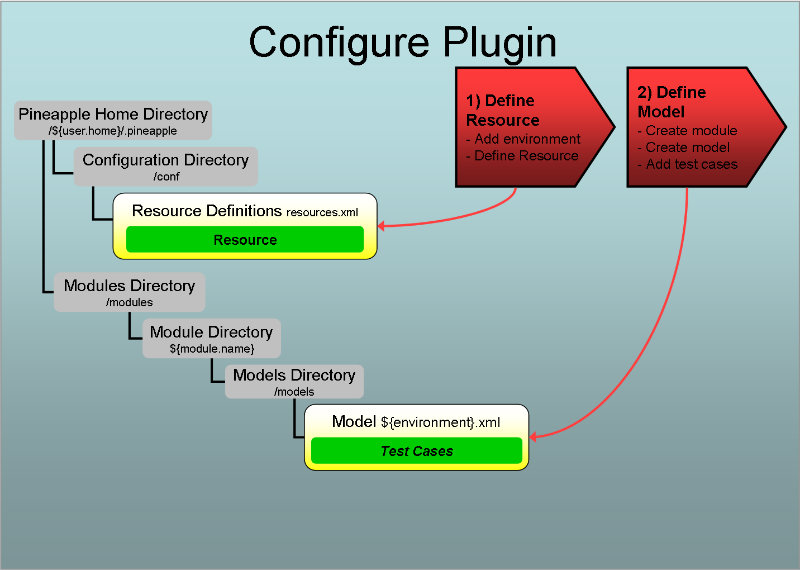
Two steps are needed to configure the plugin:
- Define resource: Define resource which enables usage of the the plugin. For this particular plugin the resource doesn't define a manageable entity in some computing environment.
- Define the module and add a model where the test cases can be defined. The test cases are used to test the configuration of IT a infrastructure:
- Supported test cases which can test the configuration of IT infrastructure.
- Test cases are defined using the Infrastructure test plugin schema.
- Support for configuration of the HTTP layer in HTTP related test cases, which enables the configuration of proxy servers and timeout values.
- Support for SSL using HTTPS connections in HTTP related test cases.
For more info about configuration of plugins:
- For info about resources and credentials read the Environment configuration document.
- For info about modules and module models read the Modules configuration document.
Supported operations by the plugin
The plugin supports the default operations:
- test
For more information about the default operations, refer to the Operation and workflow reference.
Define resource
The purpose of defining a resource for this plugin is to define a mapping between the resource ID and the plugin ID. The resource ID is the user defined key which is referenced from module models which are targeting the resource. The plugin ID is the Java package name which implements the plugin: com.alpha.pineapple.plugin.net.
To define a new resource, add a resource element to the target environment in the configuration file ${pineapple.home.dir}/conf/resources.xml:
<?xml version="1.0" encoding="UTF-8"?>
<configuration xmlns="http://pineapple.dev.java.net/ns/environment_1_0"
xmlns:xsi="http://www.w3.org/2001/XMLSchema-instance">
<environments>
<environment id="local" >
<resources>
<resource id="infrastructure-test"
plugin-id="com.alpha.pineapple.plugin.net" />
</resources>
</environment>
</environments>
</configuration>
For all the details about configuration of environments and resources, please visit the Environment Configuration Reference.
The semantics of the resource element is:
Define the module
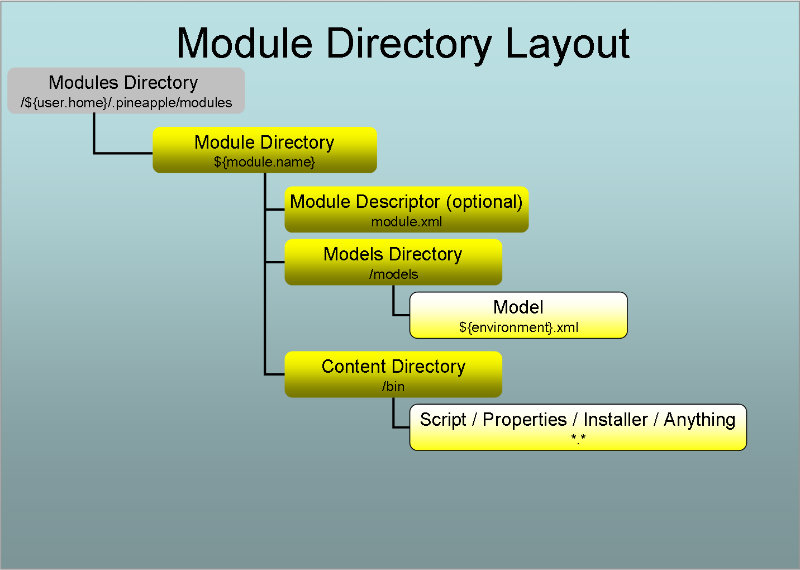
A module defines the input used by Pineapple to execute operations. A module is defined by a directory layout. Part of a module is the model(s) which defines what happens when the module is invoked. A model is put together by one or more sub models from different plugins. Each plugin defines its own schema for its particular model
The infrastructure test plugin schema
The infrastructure test plugin defines a schema named Infrastructure test plugin schema which defines the http://pineapple.dev.java.net/ns/plugin/infrastructure_1_0 namespace. The schema can be used to define a collection of test cases. The defined test cases in the model can then be used to test the IT infrastructure of a computing environment by invoking the operation supported by the plugin. For more information about where the schema can be found, refer to the Schema locations for plugins page.
Name and location of the the module model file
If the module model file doesn't exist for an environment where a script should be executed, then create the file and name it after the target environment.
Test cases are defined in the module model files which are located at ${module-dir}>/models/${environment}.xml where:
- ${module-dir} is the Module Directory which identifies the module with a unique name and version.
- ${environment}.xml is a model file for a target environment, with ${environment} substituted with the environment name, e.g. local.xml for an environment named local.
If the module model file doesn't exist for an environment where the infrastructure should be tested, then create the file and name it after the target environment.
The module model configuration schema
Module model files are defined using the module model configuration schema which defines the http://pineapple.dev.java.net/ns/module_model_1_0 namespace. Since module model files contain elements from multiple namespace all the elements and attributes should be qualified. The header and root element should be defined as (look in the modules configuration document for more details):
This example shows definition of the minimal model file for local environment:
<?xml version="1.0" encoding="UTF-8"?> <mmd:models xmlns:xs="http://www.w3.org/2001/XMLSchema-instance" xmlns:mmd="http://pineapple.dev.java.net/ns/module_model_1_0" />
Adding the plugin schema to the model
The next step is to include the schema for the infrastructure test plugin to get access to the entities defined by the schema:
<?xml version="1.0" encoding="UTF-8"?> <mmd:models xmlns:xs="http://www.w3.org/2001/XMLSchema-instance" xmlns:mmd="http://pineapple.dev.java.net/ns/module_model_1_0" xmlns:itp="http://pineapple.dev.java.net/ns/plugin/infrastructure_1_0" />
Now we have a minimal module model file with three namespaces:
- xs: The basic XMLSchema schema which is only used in the root element of the document.
- mmd: The module model schema which is used to define the skeleton of a model file.
- itp: The infrastructure test plugin schema which is used to define test cases.
Defining the model which targets resources
Add a new model with a target-resource attribute. The value of the target-resource should match the id of the resource which was defined previously in the section Define resource, e.g. infrastructure-test:
<?xml version="1.0" encoding="UTF-8"?>
<mmd:models xmlns:xs="http://www.w3.org/2001/XMLSchema-instance"
xmlns:mmd="http://pineapple.dev.java.net/ns/module_model_1_0"
xmlns:itp="http://pineapple.dev.java.net/ns/plugin/infrastructure_1_0" >
<mmd:model target-resource="infrastructure-test">
<mmd:content />
</mmd:model>
</mmd:models>
Add content to the model which uses the infrastructure test plugin through the infrastructure-test reference:
<?xml version="1.0" encoding="UTF-8"?>
<mmd:models xmlns:xs="http://www.w3.org/2001/XMLSchema-instance"
xmlns:mmd="http://pineapple.dev.java.net/ns/module_model_1_0"
xmlns:itp="http://pineapple.dev.java.net/ns/plugin/infrastructure_1_0" >
<mmd:model target-resource="infrastructure-test">
<mmd:content>
<itp:infrastructure>
</itp:infrastructure>
</mmd:content>
</mmd:model>
</mmd:models>
Supported test cases
Test cases can be added to the defined module model:
- dns-forward-resolution-test - tests whether a host name can be resolved to an expected IP-address.
- dns-reverse-resolution-test - tests whether an IP-address can be resolved to a expected host name.
- dns-resolution-test - tests whether a host name can be resolved to an expected IP-address and that the IP-address can be resolved back to the host name.
- tcp-connection-test - test whether a TCP host listens on expected port(s).
- http-test - tests the HTTP behavior of a HTTP host.
- test-stickyness - tests whether a sequence of HTTP-request from the same client are routed to and handled by the same host.
- test-load-balancing - tests whether HTTP-requests from new HTTP clients are routed to and handled by different hosts.
- test-http-statuscode - test whether a host returns an expected HTTP status code.
- test-http-redirect - test whether a host redirects a HTTP request to another URL.
- test-http-header - test whether a host returns expected and not expected HTTP headers.
- test-can-access-unc-path - tests a unprotected UNC path can be accessed.
- test-active-ftp-server - tests whether a FTP server is active on designated host.
- test-ftp-server-contains-directory - tests whether a FTP server contains a designated directory.
- test-ftp-server-can-create-directory - tests whether a directory can be created and then deleted on FTP server.
Test case: Forward DNS resolution test
Test that a host name can be resolved to an expected IP address. The test succeeds if the host name is resolved to the expected IP address.
Example:
<?xml version="1.0" encoding="UTF-8"?>
<mmd:models xmlns:xs="http://www.w3.org/2001/XMLSchema-instance"
xmlns:mmd="http://pineapple.dev.java.net/ns/module_model_1_0"
xmlns:ifp="http://pineapple.dev.java.net/ns/plugin/infrastructure_1_0" >
<mmd:model target-resource="infrastructure-test">
<mmd:content>
<itp:infrastructure>
<itp:dns-forward-resolution-test host="localhost" ip="127.0.0.1" description="localhost resolves to 127.0.0.1" />
</itp:infrastructure>
</mmd:content>
</mmd:model>
</mmd:models>
The semantics of the elements is explained in the next sub sections:
Test case: Reverse DNS resolution test
Test that an IP address can be resolved to an expected host name. The test succeeds if the IP address is resolved to the expected host name.
If the IP address is resolved to multiple host names then the test succeeds if the designated host name is among the resolved host names.
Example:
<?xml version="1.0" encoding="UTF-8"?>
<mmd:models xmlns:xs="http://www.w3.org/2001/XMLSchema-instance"
xmlns:mmd="http://pineapple.dev.java.net/ns/module_model_1_0"
xmlns:ifp="http://pineapple.dev.java.net/ns/plugin/infrastructure_1_0" >
<mmd:model target-resource="infrastructure-test">
<mmd:content>
<itp:infrastructure>
<itp:dns-reverse-resolution-test host="localhost" ip="127.0.0.1" description="127.0.0.1 resolves to localhost" />
</itp:infrastructure>
</mmd:content>
</mmd:model>
</mmd:models>
The semantics of the elements is explained in the next sub sections:
Test case: Forward and reverse DNS resolution test
Test that a host name can be resolved to an expected IP address and that the IP address can be resolved back to the host name.
Alternatively the IP address can be left blank. In that case the host is attempted to resolved to an IP and then the resolved IP is reverse resolved to the host.
If the IP address is defined then the test succeeds if:
- The host name is resolved to the expected IP address.
- The IP address is resolved to the expected host name. If the IP address is resolved to multiple host names then the designated host name must be among the resolved host names otherwise the test will fail.
If the IP address isn't defined then the test succeeds if:
- The host name is resolved to an IP address.
- The IP address is resolved to the expected host name. If the IP address is resolved to multiple host names then the designated host name must be among the resolved host names otherwise the test will fail.
Example:
<?xml version="1.0" encoding="UTF-8"?>
<mmd:models xmlns:xs="http://www.w3.org/2001/XMLSchema-instance"
xmlns:mmd="http://pineapple.dev.java.net/ns/module_model_1_0"
xmlns:ifp="http://pineapple.dev.java.net/ns/plugin/infrastructure_1_0" >
<mmd:model target-resource="infrastructure-test">
<mmd:content>
<itp:infrastructure>
<itp:dns-resolution-test host="localhost" ip="127.0.0.1" description="localhost resolves to 127.0.0.1 and reverse" />
</itp:infrastructure>
</mmd:content>
</mmd:model>
</mmd:models>
Example without explicit IP address:
<?xml version="1.0" encoding="UTF-8"?>
<mmd:models xmlns:xs="http://www.w3.org/2001/XMLSchema-instance"
xmlns:mmd="http://pineapple.dev.java.net/ns/module_model_1_0"
xmlns:ifp="http://pineapple.dev.java.net/ns/plugin/infrastructure_1_0" >
<mmd:model target-resource="infrastructure-test">
<mmd:content>
<itp:infrastructure>
<itp:dns-resolution-test host="localhost" description="localhost resolves to 127.0.0.1 and reverse" />
</itp:infrastructure>
</mmd:content>
</mmd:model>
</mmd:models>
The semantics of the elements is explained in the next sub sections:
description attribute
Should contain a suitable description of the test. The description is used by Pineapple at run time in clients and stored in reports to show the outcome of the test.
Test case: TCP connection test
Test that a host listen listens on designated port(s). The test succeeds if:
- The host name can be resolved to an IP address. If the host value is an IP adresse then this test will succeeded by default.
- The host listens on the expected port(s).
Example:
<?xml version="1.0" encoding="UTF-8"?>
<mmd:models xmlns:xs="http://www.w3.org/2001/XMLSchema-instance"
xmlns:mmd="http://pineapple.dev.java.net/ns/module_model_1_0"
xmlns:ifp="http://pineapple.dev.java.net/ns/plugin/infrastructure_1_0" >
<mmd:model target-resource="infrastructure-test">
<mmd:content>
<itp:infrastructure>
<itp:tcp-connection-test host="belis.host" description="belis.host:80,443" >
<itp:port value="80" />
<itp:port value="443" />
</itp:tcp-connection-test>
</itp:infrastructure>
</mmd:content>
</mmd:model>
</mmd:models>
The semantics of the elements are explained in the next sub sections:
description attribute
Should contain a suitable description of the test. The description is used by Pineapple at run time in clients and stored in reports to show the outcome of the test.
port element
The expected TCP-port on which the host should listen. Legal values is an integer between 0 and 65535.
Any number of port elements can be added to the test to verify that the host listens to multiple ports. The example above illustrates this feature where the it is validated that the host belis.host listens to the two ports 80 abd 443.
Test case: HTTP test
A generic test case which can test many aspects of the behavior of an HTTP host.
The test invokes the same URL sequence a designated number of times using HTTP the Get operation:
seq0 = { url0, url1, .... urlM}
seq1 = { url0, url1, .... urlM}
...
seqN = { url0, url1, .... urlM}
The test succeeds if:
TODO: define success criterias.
Example:
<?xml version="1.0" encoding="UTF-8"?>
<mmd:models xmlns:xs="http://www.w3.org/2001/XMLSchema-instance"
xmlns:mmd="http://pineapple.dev.java.net/ns/module_model_1_0"
xmlns:itp="http://pineapple.dev.java.net/ns/plugin/infrastructure_1_0" >
<mmd:model target-resource="infrastructure-test">
<mmd:content>
<itp:infrastructure>
<itp:http-configuration id="myproxy8080" description="Proxy definition" >
<itp:proxy host="myproxy" port="8080"/>
</itp:http-configuration>
<itp:http-test description="generic http test" requests="5" reset="true" http-configuration-ref="myproxy8080" >
<itp:urls>
<itp:url>http://www.myhost.com</itp:url>
<itp:url>http://www.myhost.com/login</itp:url>
</itp:urls>
<itp:assertions>
<itp:assertion name="host" xpath="a/b/c" intra-strategy="" inter-strategy="" >
<itp:value v="v" />
<itp:value v="v2" />
</itp:assertion>
<!-- HTTP header -->
<itp:assertion name="HTTP Status code" xpath="method/statusCode" intra-strategy="equalTo" inter-strategy="equalTo" >
<itp:value v="200" />
</itp:assertion>
<itp:assertion name="HTTP Response headers" xpath="method/responseHeaders" intra-strategy="isHeadersContaining" inter-strategy="isHeadersContaining" >
<itp:value name="Accept" v="text/plain" />
<itp:value name="Via" v="1.0 fred, 1.1 nowhere.com (Apache/1.1)" />
</itp:assertion>
<itp:assertion name="Non existing HTTP Response headers" xpath="method/responseHeaders" intra-strategy="not(isHeadersContaining)" inter-strategy="not(isHeadersContaining)" >
<itp:value name="terminated-by-super-encryption-scheme" v="" />
</itp:assertion>
<!-- HTTP redirect -->
<itp:assertion name="HTTP Status code" xpath="method/statusCode" intra-strategy="equalTo" inter-strategy="equalTo" >
<itp:value v="302" />
</itp:assertion>
<itp:assertion name="HTTP Response headers" xpath="method/responseHeaders" intra-strategy="isHeadersContaining" inter-strategy="isHeadersContaining" >
<itp:value name="Location" v="https://www.myhost.com/niceuri/connect" />
</itp:assertion>
<!-- HTTP LB -->
<itp:assertion name="HTTP Status code" xpath="method/statusCode" intra-strategy="equalTo" inter-strategy="equalTo" >
<itp:value v="200" />
</itp:assertion>
<itp:assertion name="Server" xpath="body/html/body/j2ee-sniffer/system-properties/pineapple.server" intra-strategy="matchingSingleValueInRange" inter-strategy="distributedAcrossRange" >
<itp:value v="exo-server1" />
<itp:value v="exo-server2" />
</itp:assertion>
<itp:assertion name="Environment" xpath="body/html/body/j2ee-sniffer/system-properties/pineapple.environment" intra-strategy="equalTo" inter-strategy="equalTo" >
<itp:value v="cool-environment" />
</itp:assertion>
<itp:assertion name="Location" xpath="body/html/body/j2ee-sniffer/system-properties/pineapple.location" intra-strategy="equalTo" inter-strategy="equalTo" >
<itp:value v="this-location" />
</itp:assertion>
<itp:assertion name="Host" xpath="body/html/body/j2ee-sniffer/hostname" intra-strategy="equalTo" inter-strategy="equalTo" >
<itp:value v="stable-host" />
</itp:assertion>
<itp:assertion name="Cookies" xpath="state/cookies" intra-strategy="cookieMapsContainsEqualValues" inter-strategy="cookieMapsContainsNonEqualValues" >
<itp:value v="JSessionId" />
<itp:value v="BC_HA_*" />
</itp:assertion>
</itp:assertions>
</itp:http-test>
</itp:infrastructure>
</mmd:content>
</mmd:model>
</mmd:models>
The semantics of the elements is explained in the next sub sections:
description attribute
Should contain a suitable description of the test. The description is used by Pineapple at run time in clients and stored in reports to show the outcome of the test.
reset attribute
Defines whether the HTTP client should reset it self after invocation of each URL sequence.
If the HTTP client is reset then all of its state (e.g. credentials and cookies) will be lost after each sequence. If the HTTP client isn't reset then it will maintain its state will be maintained across all sequences.
This flag controls the behavior of the HTTP client in regard to session stickyness and can used to configure test cases which test the load balancing and session behaviorof a HTTP host.
http-configuration-ref attribute
Defines the id of the HTTP configuration which should used to customize the configuration of the the HTTP client used to send HTTP requests.
urls element
Container element for a URL sequence, which contains a list of URLs which is accessed using a HTTP Get operation, during each test.
assertion element
Define an assertion which validates a single aspects of the behavior of the tested HTTP host(s). An assertion consists of the following parts:
- Human readable name of what is tested.
- What is the actual value?
- The expected value(s)?
- Which strategy is used to assert the actual value with the expected value?
The remaining attributes and sub elements in a assertion defines exactly those four parts: name, actual value, expected value(s) and strategy.
assertion name attribute
Should contain a suitable name of the assertion. The name is used by Pineapple at run time in clients and stored in reports to show the outcome of the test.
This attribute defines the name part of the assertion.
assertion xpath attribute
Defines an XPath expression which is used to is identify and extract actual values from each returned HTTP response. The XPath expression can extracts values from:
- The returned HTTP response.
- The HTTP state of the HTTP client.
- The HTTP Get method used to invoke the HTTP Get operation.
This attribute defines the actual value part of the assertion.
Extracting value(s) from the HTTP response
The HTTP resonse is accessed with an expression starting with body/. Examples are:
- body/html/body/ to access ....
Extracting value(s) from HTTP State
The HTTP client manages a HTTP state object which acts as an container for HTTP attributes that may persist from request to request, such as cookies and authentication credentials. The HTTP state is defined by the the interface org.apache.commons.httpclient.HttpState. All of the attributes of this interface can be accessed.
The HTTP state is accessed with an expression starting with state/. Examples are:
- state/cookies to access the returned map of cookies.
Extracting value(s) from the HTTP Get method
The HTTP client uses an instance of the interface org.apache.commons.httpclient.HttpMethod to represents a request to be sent via a HTTP connection. All of the attributes of this interface can be accessed.
The HTTP Get metod is accessed with an expression starting with method/. Examples are:
- method/statusCode to access the returned HTTP status code.
- method/responseHeaders to access the returned map of HTTP response headers.
- method/responseHeaders to access the returned map of HTTP response footers.
assertion intra-strategy attribute
Defines the strategy used to assert actual value against expected value(s) within a URL sequence.
The legal single value strategies are:
- equalTo
- cookieMapsContainsEqualValues
- cookieMapsContainsNonEqualValues
- Any single value Hamcrest matcher??! not or and???
- Any single value Pineapple matcher??!
The legal multi value strategies are:
- isHeadersNotContaining
- matchingSingleValueInRange
- distributedAcrossRange
- Any multi value Hamcrest matcher??!
- Any multi value Pineapple matcher??!
This attribute and the inter-strategy attribute defines the strategy part of the assertion.
assertion inter-strategy attribute
Defines the strategy used to assert actual value against expected value(s) across URL sequences.
This attribute and the intra-strategy attribute defines the strategy part of the assertion.
assertion value element
Defines a single expected value in the assertion. Minimum one value element must be defined for an assertion. If multiple value elements are defined for an assertion then it will depende on the used strategies whether multiple values are intepreted as an set or list or another kind of collection.
This attribute defines the expected value part of the assertion.
Test case: HTTP session is sticky to single server
Test that a HTTP session is load balanced sticky to a single server, e.g. a complete set of requests is handled by the same server. The test executes the same URL sequence a designated number of times:
seq0 = { url0, url1, .... urlM}
seq1 = { url0, url1, .... urlM}
...
seqN = { url0, url1, .... urlM}
The HTTP client state is maintained across all sequences, to simulate an the same user accessing the defined URL's.
The test succeeds if:
- All HTTP requests contains the HTTP status code 200.
- Returned cookie values are equal within an URL sequence.
- Returned cookie values are equal across URL sequences (values from seq0 == seq1).
- Returned meta data property values (for host, environement and location) are equal within an URL sequence.
- Returned meta data property values (for host, environement and location) are equal across URL sequences (values from seq0 == seq1).
- Returned meta data property server values are equal within an URL sequence.
- Returned meta data property server values are qual across URL sequences.
Example:
<?xml version="1.0" encoding="UTF-8"?>
<mmd:models xmlns:xs="http://www.w3.org/2001/XMLSchema-instance"
xmlns:mmd="http://pineapple.dev.java.net/ns/module_model_1_0"
xmlns:itp="http://pineapple.dev.java.net/ns/plugin/infrastructure_1_0" >
<mmd:model target-resource="infrastructure-test">
<mmd:content>
<itp:infrastructure>
<itp:http-configuration id="myproxy8080" description="Proxy definition" >
<itp:proxy host="myproxy" port="8080"/>
</itp:http-configuration>
<itp:session-stickyness-test description="session-stickyness-test for..." requests="5" http-configuration-ref="myproxy8080" >
<itp:urls>
<itp:url>http://www.myhost.com</itp:url>
<itp:url>http://www.myhost.com/login</itp:url>
</itp:urls>
<itp:assert>
<itp:properties>
<itp:property name="host" value="null" />
<itp:property name="environment" value="null" />
<itp:property name="location" value="null" />
</itp:properties>
<itp:servers>
<itp:server>null</itp:server>
</itp:servers>
</itp:assert>
</itp:session-stickyness-test>
</itp:infrastructure>
</mmd:content>
</mmd:model>
</mmd:models>
The semantics of the elements is explained in the next sub sections:
description attribute
Should contain a suitable description of the test. The description is used by Pineapple at run time in clients and stored in reports to show the outcome of the test.
http-configuration-ref attribute
Defines the id of the HTTP configuration which should used to customize the configuration of the the HTTP client used to send HTTP requests.
urls
Container element for a URL sequence, which contains a list of URLs which is accessed using a HTTP Get operation, during each test.
properties
Container element for properties which are are extracted from the returned HTTP responses.
property
Defines a expected name-value pair. The plugin attempts to extract a property with the defined name from each the returned HTTP response.
The HTTP response is parsed as s XML document with the strucuture:
<?xml version="1.0" encoding="UTF-8" ?>
<j2ee-sniffer>
<hostname>myhost.alpha..net</hostname>
<system-properties>
<pineapple.location>some-network-zone</pineapple.location>
<pineapple.server>server-with-id-alpha</pineapple.server>
<pineapple.environment>stable-test-environment</pineapple.environment>
</system-properties>
</j2ee-sniffer>
The test case extracts the these property values from the response:
- host is extract using the XPath expression /j2ee-sniffer/hostname. The property defines the host name in the HTTP session.
- environment is extract using the XPath expression /j2ee-sniffer/system-properties/pineapple.environment. The property defines an environment identifier.
- location is extract using the XPath expression /j2ee-sniffer/system-properties/pineapple.location. The property defines an infrastructure zone identifier. The location is used to logically divide an environment in multiple sections. An environment can be divided into multiple clusters, network zones or even geographical locations.
The extracted actual values is then tested with expected values defined for each propery.
If an URL doesn't return an XML document with the above form, the values for the properties host, environment and location are interpreted as null.
servers + server
The servers element defines a container element for server set. The server element defines an individual server in the server set. The set of servers defines a range of expected values wich is tested against the actual values.
The actual values from the server property is extracted by the test case from the response:
- server is extracted using the XPath expression /j2ee-sniffer/system-properties/pineapple.server.
If an URL doesn't return an XML document with the expected form, then the value for the server> property is interpreted as null.
Test case: New HTTP sessions are load balanced between servers
Test that a set new HTTP sessions is load balanced evenly to a set of servers. The test executes the same URL sequence a designated number of times:
seq0 = { url0, url1, .... urlM}
seq1 = { url0, url1, .... urlM}
...
seqN = { url0, url1, .... urlM}
The HTTP client is reset after each sequence, to simulate an new user accessing the defined URL's.
The test succeeds if:
- All HTTP requests contains the HTTP status code 200.
- Returned cookie values are equal within an URL sequence.
- Returned cookie values differ across URL sequences (values from seq0 != seq1).
- Returned meta data property values (for host, environement and location) are equal within an URL sequence.
- Returned meta data property values (for host, environement and location) differ across URL sequences (values from seq0 != seq1).
- Returned meta data property server values are equal within an URL sequence.
- Returned meta data property server values differ across URL sequences.
Example:
<?xml version="1.0" encoding="UTF-8"?>
<mmd:models xmlns:xs="http://www.w3.org/2001/XMLSchema-instance"
xmlns:mmd="http://pineapple.dev.java.net/ns/module_model_1_0"
xmlns:itp="http://pineapple.dev.java.net/ns/plugin/infrastructure_1_0" >
<mmd:model target-resource="infrastructure-test">
<mmd:content>
<itp:infrastructure>
<itp:http-configuration id="myproxy8080" description="Proxy definition" >
<itp:proxy host="myproxy" port="8080"/>
</itp:http-configuration>
<itp:load-balancing-test description="load-balancing-test for..." requests="5" http-configuration-ref="myproxy8080" >
<itp:urls>
<itp:url>http://www.myhost.com</itp:url>
<itp:url>http://www.myhost.com/login</itp:url>
</itp:urls>
<itp:assert>
<itp:properties>
<itp:property name="host" value="null" />
<itp:property name="environment" value="null" />
<itp:property name="location" value="null" />
</itp:properties>
<itp:servers>
<itp:server>null</itp:server>
</itp:servers>
</itp:assert>
</itp:load-balancing-test>
</itp:infrastructure>
</mmd:content>
</mmd:model>
</mmd:models>
The semantics of the elements is explained in the next sub sections:
description attribute
Should contain a suitable description of the test. The description is used by Pineapple at run time in clients and stored in reports to show the outcome of the test.
http-configuration-ref attribute
Defines the id of the HTTP configuration which should used to customize the configuration of the the HTTP client used to send HTTP requests.
urls
Container element for a URL sequence, which contains a list of URLs which is accessed using a HTTP Get operation, during each test.
properties
Container element for properties which are are extracted from the returned HTTP responses.
property
Defines a expected name-value pair. The plugin attempts to extract a property with the defined name from each the returned HTTP response.
The HTTP response is parsed as s XML document with the strucuture:
<?xml version="1.0" encoding="UTF-8" ?>
<j2ee-sniffer>
<hostname>myhost.alpha.net</hostname>
<system-properties>
<pineapple.location>some-network-zone</pineapple.location>
<pineapple.server>server-with-id-alpha</pineapple.server>
<pineapple.environment>stable-test-environment</pineapple.environment>
</system-properties>
</j2ee-sniffer>
The test case extracts the these property values from the response:
- host is extract using the XPath expression /j2ee-sniffer/hostname. The property defines the host name in the HTTP session.
- environment is extract using the XPath expression /j2ee-sniffer/system-properties/pineapple.environment. The property defines an environment identifier.
- location is extract using the XPath expression /j2ee-sniffer/system-properties/pineapple.location. The property defines an infrastructure zone identifier. The location is used to logically divide an environment in multiple sections. An environment can be divided into multiple clusters, network zones or even geographical locations.
The extracted actual values is then tested with expected values defined for each propery.
If an URL doesn't return an XML document with the above form, the values for the properties host, environment and location are interpreted as null.
servers + server
The servers element defines a container element for server set. The server element defines an individual server in the server set. The set of servers defines a range of expected values wich is tested against the actual values.
The actual values from the server property is extracted by the test case from the response:
- server is extracted using the XPath expression /j2ee-sniffer/system-properties/pineapple.server.
If an URL doesn't return an XML document with the expected form, then the value for the server> property is interpreted as null.
Test case: Host redirects a HTTP request to another URL
Test that a HTTP request redirected to a new URL.
The test succeeds if:
- Invoking the URL results in HTTP status code 301, 302, 303, 304 or 305.
- Invoking the URL results in a recieved HTTP header which contains the new location which macthes the expected redirect URL.
Example:
<?xml version="1.0" encoding="UTF-8"?>
<mmd:models xmlns:xs="http://www.w3.org/2001/XMLSchema-instance"
xmlns:mmd="http://pineapple.dev.java.net/ns/module_model_1_0"
xmlns:ifp="http://pineapple.dev.java.net/ns/plugin/infrastructure_1_0" >
<mmd:model target-resource="infrastructure-test">
<mmd:content>
<itp:infrastructure>
<itp:http-configuration id="myproxy8080" description="Proxy definition" >
<itp:proxy host="myproxy" port="8080"/>
</itp:http-configuration>
<itp:http-redirect-test description="http-redirect-test for..." http-configuration-ref="myproxy8080" >
<itp:url>http://www.myhost.com/niceuri/connect</itp:url>
<itp:assert>
<itp:url>https://www.myhost.com/niceuri/connect</itp:url>
</itp:assert>
</itp:http-redirect-test>
</itp:infrastructure>
</mmd:content>
</mmd:model>
</mmd:models>
The semantics of the elements is explained in the next sub sections:
description attribute
Should contain a suitable description of the test. Thes description is used by Pineapple at run time in clients and stored in reports to show the outcome of the test.
http-configuration-ref attribute
Defines the id of the HTTP configuration which should used to customize the configuration of the the HTTP client used to send HTTP requests.
The follow-redirects attribute will have no effect
Even if the follow-redirects element is defined in the referenced HTTP configuration it will have NO effect for the HTTP redirect test case. This is because the purpose of the HTTP redirect test case is to test that a HTTP host replies with expected redirect directives.
Test case: Host returns expected HTTP status code
Test that a host returns an expected HTTP status code.
The test succeeds if:
- Invoking a URL results in an expected HTTP status code.
Example:
<?xml version="1.0" encoding="UTF-8"?>
<mmd:models xmlns:xs="http://www.w3.org/2001/XMLSchema-instance"
xmlns:mmd="http://pineapple.dev.java.net/ns/module_model_1_0"
xmlns:ifp="http://pineapple.dev.java.net/ns/plugin/infrastructure_1_0" >
<mmd:model target-resource="infrastructure-test">
<mmd:content>
<itp:infrastructure>
<itp:http-configuration id="myproxy8080" description="Proxy definition" >
<itp:proxy host="myproxy" port="8080"/>
</itp:http-configuration>
<itp:http-statuscode-test
http-configuration-ref="myproxy8080"
description="OBIEE Analytics application"
url="http://myexalytics.alpha.net:9704/analytics"
expected="200" />
</itp:infrastructure>
</mmd:content>
</mmd:model>
</mmd:models>
The semantics of the elements is explained in the next sub sections:
description attribute
Mandatory attribute which defines a description of the test. The description is used by Pineapple at run time in clients and stored in reports to show the outcome of the test.
http-configuration-ref attribute
Optinal attribute which defines the id of the HTTP configuration which should used to customize the configuration of the the HTTP client used to send HTTP requests.
url
Mandatory attribute which defines the URL to which the HTTP request is sent.
If the host returns a redirect status code the test case will follow the redirect and return the result of the hosts response to redirected URL. The follow-redirects element is defined in the referenced HTTP configuration can be used to control the redirect behavior.
Test case: Host returns expected and not-expected HTTP headers
Test that a HTTP response contains expected HTTP header(s) with expected value(s). For more information about HTTP headers, visit the Wikipedia HTTP headers page.
The test succeeds if:
- Invoking the URL results in HTTP status code 200.
- The recieved HTTP response contains the all expected HTTP headers.
- The recieved HTTP response contains the all expected HTTP header values.
- The recieved HTTP response doesn't contain any of specified non-exising HTTP headers.
Example:
<?xml version="1.0" encoding="UTF-8"?>
<mmd:models xmlns:xs="http://www.w3.org/2001/XMLSchema-instance"
xmlns:mmd="http://pineapple.dev.java.net/ns/module_model_1_0"
xmlns:ifp="http://pineapple.dev.java.net/ns/plugin/infrastructure_1_0" >
<mmd:model target-resource="infrastructure-test">
<mmd:content>
<itp:infrastructure>
<itp:http-configuration id="myproxy8080" description="Proxy definition" >
<itp:proxy host="myproxy" port="8080"/>
</itp:http-configuration>
<itp:http-header-test description="http-header-test for..." http-configuration-ref="myproxy8080" >
<itp:url>http://www.myhost.com/niceuri/connect</itp:url>
<itp:assert>
<itp:headers>
<itp:header name="Accept" value="text/plain" />
<itp:header name="Via" value="1.0 fred, 1.1 nowhere.com (Apache/1.1)" />
</itp:headers>
<itp:nonexisting-headers>
<itp:header name="terminated-by-super-encryption-scheme" />
</itp:nonexisting-headers>
</itp:assert>
</itp:http-header-test>
</itp:infrastructure>
</mmd:content>
</mmd:model>
</mmd:models>
The semantics of the elements is explained in the next sub sections:
description attribute
Should contain a suitable description of the test. The description is used by Pineapple at run time in clients and stored in reports to show the outcome of the test.
http-configuration-ref attribute
Defines the id of the HTTP configuration which should used to customize the configuration of the the HTTP client used to send HTTP requests.
url
Defines the initial URL to which the responding host should reply to, by sending an HTTP redirect back to the HTTP client.
test case: FTP server is active on host
Test that a FTP server is accessible on a designated host. The test succeeds if a logon to the FTP server succeeds and the files in the root directory can be listed.
Example:
<?xml version="1.0" encoding="UTF-8"?>
<mmd:models xmlns:xs="http://www.w3.org/2001/XMLSchema-instance"
xmlns:mmd="http://pineapple.dev.java.net/ns/module_model_1_0"
xmlns:ifp="http://pineapple.dev.java.net/ns/plugin/infrastructure_1_0" >
<mmd:model target-resource="infrastructure-test">
<mmd:content>
<itp:infrastructure>
<itp:ftp-server-active-test description="ftp-server-active-test..." proxy-id="myproxy8080" >
<itp:host>myftpserver</itp:host>
<itp:port>21</itp:port>
<itp:user>gertrude</itp:user>
<itp:password>muzzlehatch</itp:password>
</itp:ftp-server-active-test>
</itp:infrastructure>
</mmd:content>
</mmd:model>
</mmd:models>
The semantics of the test elements is explained in the next sub sections:
Test case: FTP server contains directory
Test that a FTP server contains a designated directory. The test succeeds if a logon to the FTP server succeeds and that the roor directory contains the expected directory.
Example:
<?xml version="1.0" encoding="UTF-8"?>
<mmd:models xmlns:xs="http://www.w3.org/2001/XMLSchema-instance"
xmlns:mmd="http://pineapple.dev.java.net/ns/module_model_1_0"
xmlns:ifp="http://pineapple.dev.java.net/ns/plugin/infrastructure_1_0" >
<mmd:model target-resource="infrastructure-test">
<mmd:content>
<itp:infrastructure>
<itp:ftp-server-contains-directory-test description="ftp-server-contains-directory-test for..." proxy-id="myproxy8080" >
<itp:host>myftpserver</itp:host>
<itp:port>21</itp:port>
<itp:user>titus</itp:user>
<itp:password>fusicha</itp:password>
<itp:directoy>mylogs</itp:directoy>
</itp:ftp-server-contains-directory-test>
</itp:infrastructure>
</mmd:content>
</mmd:model>
</mmd:models>
The semantics of the test elements is explained in the next sub sections:
Test case: FTP server can create directory
Test that a directory can be created and then deleted on FTP server. The test succeeds if:
- A logon to the FTP server succeeds.
- A directory can be created.
- The directory can then deleted.
Example:
<?xml version="1.0" encoding="UTF-8"?>
<mmd:models xmlns:xs="http://www.w3.org/2001/XMLSchema-instance"
xmlns:mmd="http://pineapple.dev.java.net/ns/module_model_1_0"
xmlns:ifp="http://pineapple.dev.java.net/ns/plugin/infrastructure_1_0" >
<mmd:model target-resource="infrastructure-test">
<mmd:content>
<itp:infrastructure>
<itp:ftp-server-create-directory-test description="ftp-server-create-directory-test for..." proxy-id="myproxy8080" >
<itp:host>myftpserver</itp:host>
<itp:port>21</itp:port>
<itp:user>titus</itp:user>
<itp:password>fusicha</itp:password>
</itp:ftp-server-create-directory-test>
</itp:infrastructure>
</mmd:content>
</mmd:model>
</mmd:models>
The semantics of the test elements is explained in the next sub sections:
Test case: Can access UNC path
Test that an unprotected UNC path can be accessed. This can be use to test Winsdows shares which are not protected. The test succeeds if the UNC path can be access with out any logon. The Test case can not be use to test Windows shares which requires a log on.
Example:
<?xml version="1.0" encoding="UTF-8"?>
<mmd:models xmlns:xs="http://www.w3.org/2001/XMLSchema-instance"
xmlns:mmd="http://pineapple.dev.java.net/ns/module_model_1_0"
xmlns:ifp="http://pineapple.dev.java.net/ns/plugin/infrastructure_1_0" >
<mmd:model target-resource="infrastructure-test">
<mmd:content>
<itp:infrastructure>
<itp:access-unc-path-test description="access-unc-path-test for..." proxy-id="myproxy8080" >
<itp:host>myftpserver</itp:host>
<itp:path>my-public-logs</itp:path>
</itp:access-unc-path-test>
</itp:infrastructure>
</mmd:content>
</mmd:model>
</mmd:models>
The semantics of the test elements is explained in the next sub sections:
Support for HTTP configuration for configuration of proxies and timeout
The HTTP related test cases support configuration of the HTTP layer using a custom HTTP configuration. Two steps are required to use a custom HTTP configuration:
- Define the HTTP configuration element and add the desired settings
- Reference the HTTP configuration element by its ID from any number of HTTP related test cases within the model.
Defining a HTTP configuration
First an example, which illustrates an HTTP configuration:
<?xml version="1.0" encoding="UTF-8"?>
<mmd:models xmlns:xs="http://www.w3.org/2001/XMLSchema-instance"
xmlns:mmd="http://pineapple.dev.java.net/ns/module_model_1_0"
xmlns:ifp="http://pineapple.dev.java.net/ns/plugin/infrastructure_1_0" >
<mmd:model target-resource="infrastructure-test">
<mmd:content>
<itp:infrastructure>
<itp:http-configuration id="basic-configuration" description="a config that uses pinky the proxy" >
<itp:proxy host="pinkytheproxy" port="8080"/>
<itp:tcp socket-timeout="3000" />
<itp:follow-redirects value="true" />
</itp:http-configuration>
</itp:infrastructure>
</mmd:content>
</mmd:model>
</mmd:models>
The semantics of the HTTP configuration element and its parts are explained in the next sub sections:
http-configuration element
Defines a custom HTTP configuration which can referenced from HTTP related test cases.
id attribute
Defines the id of the configuration, this id should be referenced from test cases who want to apply the settings in the configuration to test case.
Reference the HTTP configuration element by its ID from test cases
The HTTP related test cases supports configuration of a custom HTTP configuration through the usage of the http-configuration-ref attribute. The attribute defines the ID of the HTTP configuration which should be used for HTTP Get operations.
Support for SSL using HTTPS connections
All the test cases supports HTTPS connections, e.g. URL's with HTTPS://... can be tested. The HTTP transport layer is configured to accept all SSL certificates that it is presented for. The certificates are not stored permanently in the key store of the used Java installation.
